Gradle
This binding uses Gradle as its build tool and you will need version 6.0 or higher installed. The next requirement is to have a Godot project (obviously!), if you don't have it yet please create one.
Open a terminal and cd to root directory of your Godot project.
Wrapper
On this step, we will be setting up a Gradle wrapper. The wrapper will ensure that anyone who wants to build your project from source will use the same gradle version.
1 | touch build.gradle.kts gradle.properties settings.gradle.kts |
The above command will create three files, which will be empty for now.
1 | gradle wrapper --gradle-version=6.5.1 |
That is it, you have the wrapper installed! The command will produce several files, but the important ones are gradlew and gradlew.bat. Moving forward we will be using gradlew to run gradle (gradlew.bat on Windows). The first time gradlew is used it will download the gradle version you have specified before.
Configuring gradle
Once you have the wrapper installed, we need to set up the Gradle plugin provided by this binding. Without the plugin, you will have to manually generate the entry point, .gdnlib and .gdns files.
build.gradle.kts
Replace <kotlin-version> and godot-kotlin-version> with the appropriate kotlin and godot-kotlin versions, respectively.
1 2 3 4 5 6 7 8 9 10 11 12 13 14 15 16 17 18 | plugins { kotlin("multiplatform") version "<kotlin-version>" id("com.utopia-rise.godot-kotlin") version "<godot-kotlin-version>" } repositories { jcenter() mavenCentral() // if you want to use bleeding edge builds maven("https://dl.bintray.com/utopia-rise/godot-kotlin-dev") } godot { // Build a debug binary debug.set(true) // Configure to build for all supported platforms. defaultPlatforms() } |
gradle.properties
We need to give the gradle enough memory as the default settings is not enough for the Kotlin Native compiler.
1 | org.gradle.jvmargs=-Xmx3G |
settings.gradle.kts
This section is optional and is only required if you are using a bleeding edge build.
1 2 3 4 5 6 7 8 9 10 11 12 | pluginManagement { repositories { jcenter() gradlePluginPortal() maven("https://dl.bintray.com/utopia-rise/godot-kotlin-dev") } resolutionStrategy.eachPlugin { when (requested.id.id) { "com.utopia-rise.godot-kotlin" -> useModule("com.utopia-rise:godot-gradle-plugin:${requested.version}") } } } |
Importing project into IntelliJ IDEA
Before proceeding to the next section, follow this guide on how to import your project into IntelliJ IDEA.
Creating your first class
Let's create a file src/godotMain/kotlin/Simple.kt with the following contents.
1 2 3 4 5 6 7 8 9 10 11 12 | import godot.* import godot.annotation.* import godot.core.* @RegisterClass class Simple: Spatial() { @RegisterFunction override fun _ready() { GD.print("Hello Godot from Kotlin!") } } |
@RegisterClass will register the annotated class to Godot. More details can be found in the classes section of the user guide
Now we can trigger a build.
1 | ./gradlew build |
The plugin automatically generates the appropriate gdns files which can be found at src/gdns. It is up to you whether you want to include those files in source control or not.
Once the build completes, a file src/gdns/Simple.gdns is generated. You can use Simple.gdns in Godot when assigning a script to a node.
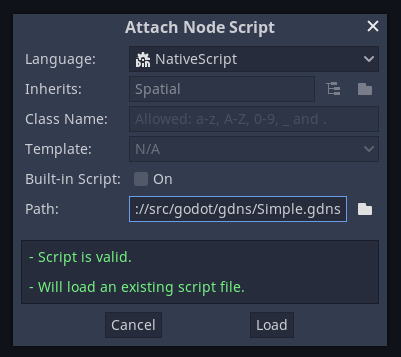
Configuring target platforms
Using defaultPlatforms() will configure the build to build for all supported platforms. If you want to specify specific platforms, you can do this via the platforms property of godot.
1 2 3 4 5 | import godot.gradle.GodotPlatform godot { platforms(GodotPlatform.WINDOWS_X64) } |
All Godot plugin configurations
| Property | Type | Description |
|---|---|---|
| debug | Boolean | Sets if a debug or a release build should be built. Note: as of kotlin version 1.3.72 release builds are broken on the kotlin side! |
| gdnsDir | File | Changes the default (src/gdns/) output dir for generated gdns files |
| gdnlibFile | File | You can set the name gdnlib file yourself if you want to create it yourself or don't want the generated one to be named lowercasedProjectName.gdnlib |
| singleton | Boolean | Sets the singleton property inside the generated gdnlib file |
| loadOnce | Boolean | Sets the load_once property inside the generated gdnlib file |
| reloadable | Boolean | Sets the reloadable property inside the generated gdnlib file |
| platforms | List |
Sets the targets platforms |